Slow internet speed can be frustrating, especially when you need to complete urgent tasks or stream your favorite shows. In such situations, it can be helpful to have some tools that can optimize your internet speed.
Fortunately, Xiaomi, one of the leading smartphone manufacturers in the world, has developed several apps that can help you improve your internet speed even when your connection is slow. In this article, we'll look at some of the best Xiaomi apps that can help you with low internet speed.
Mi Browser

Mi Browser is a powerful web browser that comes pre-installed on Xiaomi devices. This browser has several features that can help you optimize your browsing experience and improve your internet speed. Some of these features include:
- Ad-blocker: Mi Browser has an integrated ad-blocker that blocks ads and pop-ups, which can improve your internet speed and reduce data usage.
- Data Saver: This feature compresses web pages and reduces the amount of data required to load them, which can significantly improve your internet speed on slow connections.
- Incognito mode: You can browse the internet without saving your data, browsing history, cookies, or other data that can slow down your internet speed.
Mi Wi-Fi

Mi Wi-Fi is an app that helps you manage your Wi-Fi network and optimize your internet speed. This app allows you to:
- View the devices connected to your Wi-Fi network and control their internet access.
- Set up a Guest Wi-Fi network to provide internet access to your guests without compromising your main network's security.
- Optimize your Wi-Fi network by selecting the best channel and adjusting the transmit power.
- Prioritize internet access for specific devices that require faster speeds, such as gaming consoles or streaming devices.
Mi Video
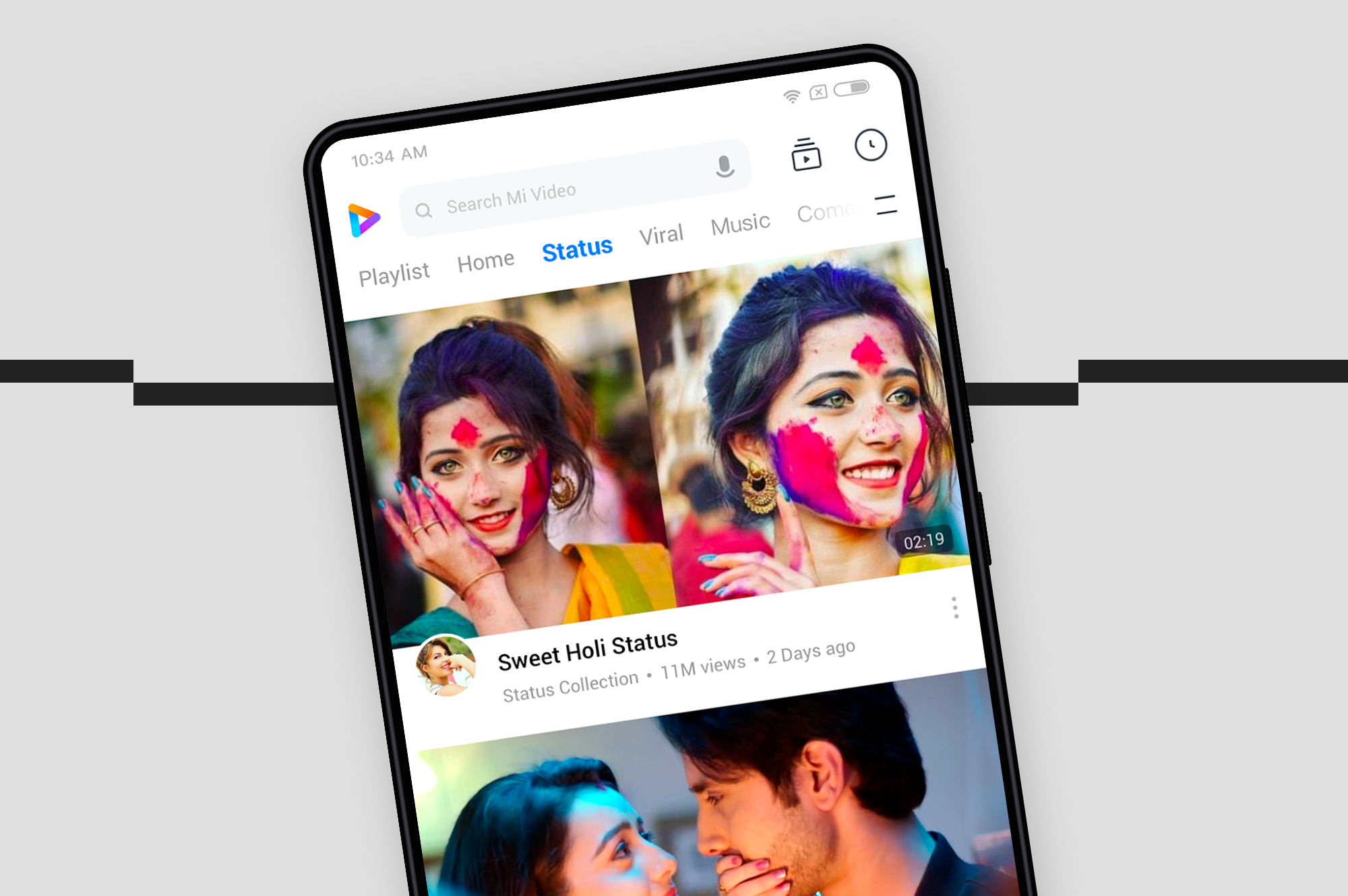
Mi Video is a video player that supports a wide range of video formats, including HD and 4K. This app can help you optimize your internet speed when streaming videos by:
- Automatically select the best video quality based on your internet speed.
- Downloading videos in the background can help reduce buffering and improve your streaming experience.
- Allowing you to select different audio and subtitle tracks to customize your viewing experience.
Mi Drop
/fptshop.com.vn/uploads/images/tin-tuc/146740/Originals/mi-drop-01.jpg)
Mi Drop is a file transfer app that allows you to transfer files between Xiaomi devices without using the internet. This app can be useful when you have a slow internet connection or no internet connection at all. Mi Drop uses Wi-Fi Direct technology to transfer files quickly and securely between devices.
Poco Launcher

Poco Launcher is a lightweight launcher app that can help improve your device's performance and optimize your internet speed. This app allows you to:
- Customize your home screen and app drawer to make it easier to find your favorite apps.
- Use quick gestures to launch apps and perform other actions quickly.
- Use the app drawer search feature to find apps quickly and efficiently.
Alternatives
If you're still experiencing slow internet speed even after using the Xiaomi apps we mentioned earlier, don't worry. There are still other alternatives you can consider to improve your internet speed and protect your online privacy. Here are some options to consider:
Virtual Private Network (VPN)
A VPN is a secure and encrypted internet connection that can help you protect your online privacy and improve your internet speed. By using a VPN, you can:
- Encrypt your internet traffic, making it more difficult for hackers and third parties to intercept and monitor your online activities.
- Bypass internet censorship and access restricted content.
- Avoid ISP throttling and improve your internet speed.
One of the most reliable and effective VPNs on the market is Private Internet Access servers. This VPN provides fast and secure connections, a no-logging policy, and a wide range of server locations to choose from.
Clear Cache and Data
Clearing your device's cache and data can also help improve your internet speed. Here's how to do it on Xiaomi devices:
- Go to Settings > Storage > Cached data
- Tap "OK" to clear the cache
Clearing the cache and data can help free up space on your device and remove any unnecessary files that may be slowing down your internet speed.
Update Apps and System Software
Keeping your apps and system software up to date can also help improve your internet speed. Updates often include bug fixes and improved performance that can help optimize your device's performance. To update your apps and system software on Xiaomi devices, follow these steps:
- Go to Settings > Tap About > Tap System update
- Tap "Check for updates" to check if there are any updates are available
Conclusion
Slow internet speed can be frustrating, but Xiaomi has developed several apps that can help you optimize your internet speed even when your connection is slow.
These apps, including Mi Browser, Mi Wi-Fi, Mi Video, Mi Drop, and Poco Launcher, can help you improve your browsing experience, manage your Wi-Fi network, transfer files, and optimize your device's performance.
So, if you're experiencing slow internet speed, try these Xiaomi apps to see if they can help you get better results.
News
 MiFirm
MiFirm
